No search criteria given
Multimedia vid 1
Multimedia vid 2
Multimedia vid 3
Multimedia vid 4
Multimedia vid 7
spbuild
Navigation
Ui-Plus Edition to the SYNOPSYS™ Lens Design Software
OSD Optics Company Introduction
SYNOPSYS™ Lens Design Software Overview
Ray Failure Fix: Fixed a Failing Design into Fully Functioning with One Click
Don Dilworth, Creator of SYNOPSYS™ Lens Design Software
Upcoming New GUI Introduction 2024
Automatic Design Search (DSEARCH) and Tolerance Desensitization
Optimization & Automatic Design Search Tools in SYNOPSYS™
Saddle Point Method: Intelligent Algorithm Improves Designs Automatically
Technical Demonstration: Automatic Design Search Tools in Optical Design
Ultra-Wide (240° Full-FOV) DSEARCH using SYNOPSYS™ UI+
Automatic Search (DSEARCH) for a 5 element system in less than 1 minute.
See the power of this Automatic Design Search Tool for Zoom Lenses.
FFBUILD (Free-Form Build): Automated Design Method for Off-Axis Mirror Systems
Overview of singlet AEI and AAA
Define Singlet
Singlet Optimization
Optics and Lenses Introduction
What is Lens Design?
Using a PC for Lens Design
A Lens Design Example: A Wide-Angle Eyepiece
The Optical Image
Using Aspherics in Lens Design
Defining Edges
Tilted and Decentered Elements
Kinoform Lenses
Near IR Apochromat
Ghost Images
Lesson 1: Introduction
Lesson 2: Using the Help File
Lesson 3: Editing your Lens
Lesson 4: Optimization
Lesson 5: Image Analysis
Lesson 6: The Lens Pupil
Lesson 7: Artificial Intelligence
Lesson 8: Coordinate Systems
Lesson 9: Testplate Matching
Lesson 10: Tolerances
Lesson 11: Graphics
Lesson 12: Elements

Navigation

Ui-Plus Edition to the SYNOPSYS™ Lens Design Software

OSD Optics Company Introduction

SYNOPSYS™ Lens Design Software Overview

Ray Failure Fix: Fixed a Failing Design into Fully Functioning with One Click

Don Dilworth, Creator of SYNOPSYS™ Lens Design Software

Upcoming New GUI Introduction 2024
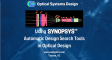
Automatic Design Search (DSEARCH) and Tolerance Desensitization
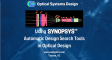
Optimization & Automatic Design Search Tools in SYNOPSYS™

Saddle Point Method: Intelligent Algorithm Improves Designs Automatically

Technical Demonstration: Automatic Design Search Tools in Optical Design

Ultra-Wide (240° Full-FOV) DSEARCH using SYNOPSYS™ UI+

Automatic Search (DSEARCH) for a 5 element system in less than 1 minute.

See the power of this Automatic Design Search Tool for Zoom Lenses.

FFBUILD (Free-Form Build): Automated Design Method for Off-Axis Mirror Systems

Overview of singlet AEI and AAA

Define Singlet

Singlet Optimization

Optics and Lenses Introduction

What is Lens Design?

Using a PC for Lens Design

A Lens Design Example: A Wide-Angle Eyepiece

The Optical Image

Using Aspherics in Lens Design

Defining Edges

Tilted and Decentered Elements

Kinoform Lenses

Near IR Apochromat

Ghost Images

Lesson 1: Introduction

Lesson 2: Using the Help File

Lesson 3: Editing your Lens
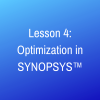
Lesson 4: Optimization

Lesson 5: Image Analysis
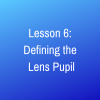
Lesson 6: The Lens Pupil

Lesson 7: Artificial Intelligence

Lesson 8: Coordinate Systems

Lesson 9: Testplate Matching

Lesson 10: Tolerances

Lesson 11: Graphics

Lesson 12: Elements

























